





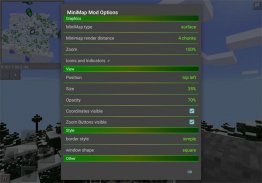
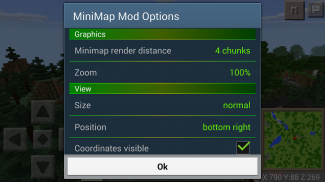

Minimap for Minecraft

Descrizione di Minimap for Minecraft
The mod adds a minimap to the game screen which can be useful to easier find your way around in Minecraft. Many different things can be changed and you can customize it to optimize for performance both on old and new devices. One of the more recent features that were introduced is mob detection. Any time mobs (e.g. cows, skeletons or zombies) are getting closer to you there will be indication blips appearing on the minimap.
How to use it?
Once you have loaded up a world in MCPE it will automatically show. To toggle it on and off tap on the minimap once.
To get to the settings menu hold down your finger on the minimap until a menu shows. From there you can change the following settings:
Render distance
Zoom & zoom buttons
Size & position
Coordinates visibility
Style of the minimap
Cave & surface map
Multiplayer support
Updates
Advanced (FPS & threads)
The Minimap in Action
The terrain and colors in the minimap will change based on which biome you are traveling in.
Here you can see which color each block represent in the minimap
The minimap got its own mod options where you can customize it just the way you want it to appear and act in your Minecraft Pocket Edition.
Spot mobs in your surroundings and find out exactly what type of mob they are by their mob head icons.
Important Consumer Information: requires Internet connection to download additional content (network fees may apply); contains direct links to the Internet and social networking sites intended for an audience over 13.
DISCLAIMER: This is an unofficial application for Minecraft Pocket Edition. This application is not affiliated in any way with Mojang AB. The Minecraft Name, the Minecraft Brand and the Minecraft Assets are all property of Mojang AB or their respectful owner. All rights reserved. In accordance with http://account.mojang.com/documents/brand_guidelines
La mod aggiunge una minimappa alla schermata di gioco che può essere utile per spostarti più facilmente in Minecraft. Molte cose diverse possono essere cambiate e puoi personalizzarlo per ottimizzare le prestazioni sia su dispositivi vecchi che nuovi. Una delle funzionalità più recenti introdotte è il rilevamento dei mob. Ogni volta che mob (ad es. Mucche, scheletri o zombi) si avvicinano a te, sulla minimappa appariranno dei segnali acustici.
Come usarlo?
Una volta caricato un mondo in MCPE, questo verrà mostrato automaticamente. Per attivarlo e disattivarlo, tocca una volta sulla minimappa.
Per accedere al menu delle impostazioni, tenere premuto il dito sulla minimappa finché non viene visualizzato un menu. Da lì è possibile modificare le seguenti impostazioni:
Distanza di rendering
Pulsanti zoom e zoom
Dimensioni e posizione
Visibilità delle coordinate
Stile della minimappa
Mappa della grotta e della superficie
Supporto multiplayer
aggiornamenti
Avanzato (FPS e thread)
La minimappa in azione
Il terreno e i colori nella minimappa cambieranno in base al bioma in cui stai viaggiando.
Qui puoi vedere quale colore rappresenta ciascun blocco nella minimappa
La minimappa ha le sue opzioni mod in cui puoi personalizzarla nel modo in cui vuoi che appaia e agisca nella tua Minecraft Pocket Edition.
Individua i mob nei tuoi dintorni e scopri esattamente che tipo di mob sono tramite le loro icone delle teste di mob.
Informazioni importanti per il consumatore: richiede la connessione a Internet per scaricare contenuti aggiuntivi (potrebbero essere applicate commissioni di rete); contiene collegamenti diretti a Internet e siti di social network destinati a un pubblico di età superiore ai 13 anni.
NOTA BENE: Questa è un'applicazione non ufficiale per Minecraft Pocket Edition. Questa applicazione non è in alcun modo affiliata a Mojang AB. Il nome Minecraft, il marchio Minecraft e le attività Minecraft sono tutti proprietà di Mojang AB o del rispettivo proprietario. Tutti i diritti riservati. In conformità con http://account.mojang.com/documents/brand_guidelines



























